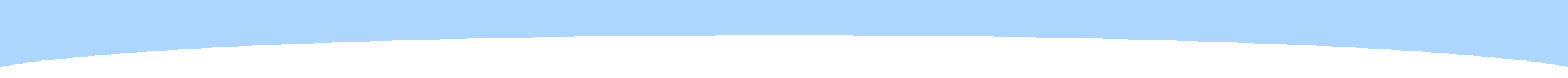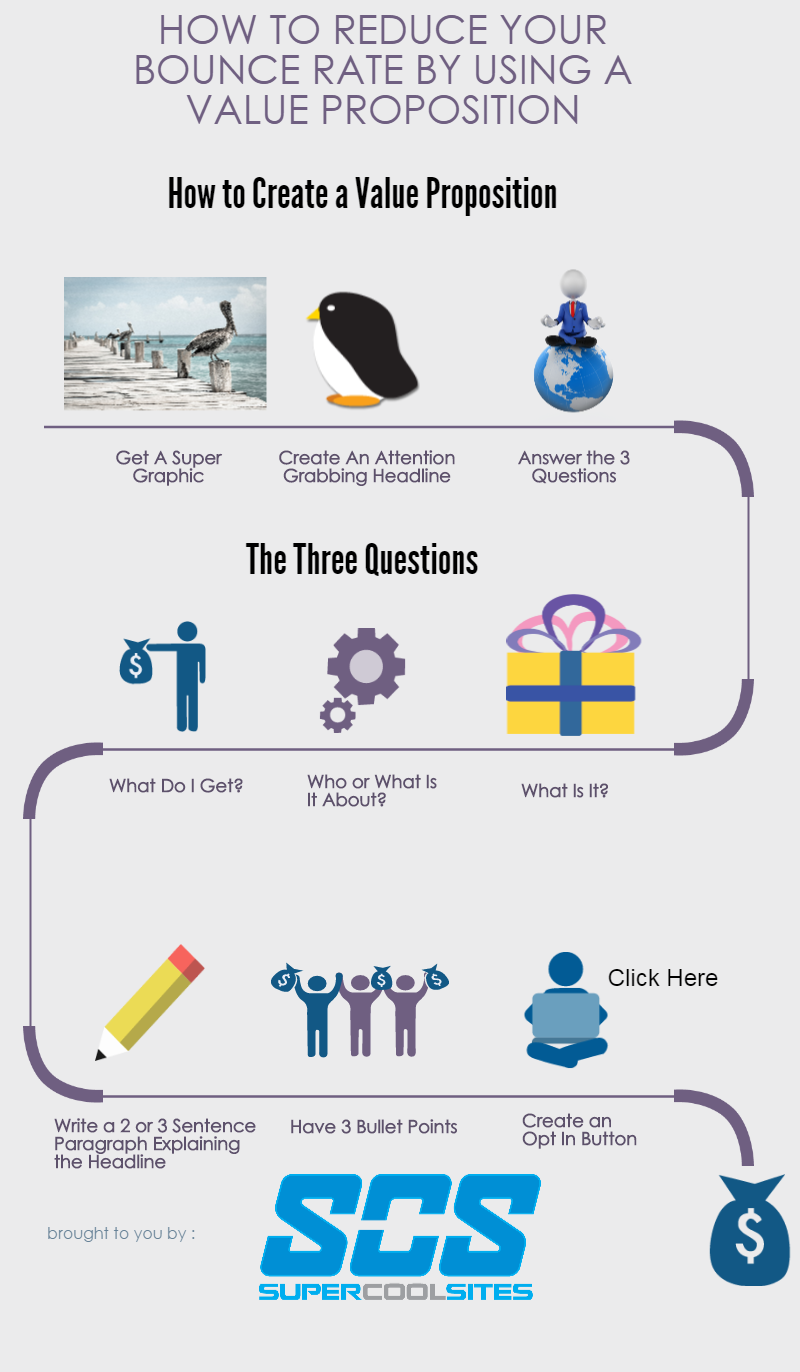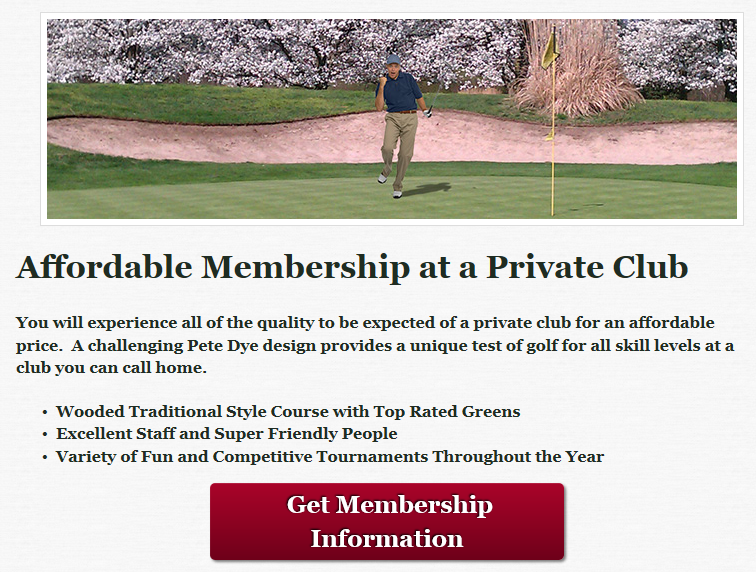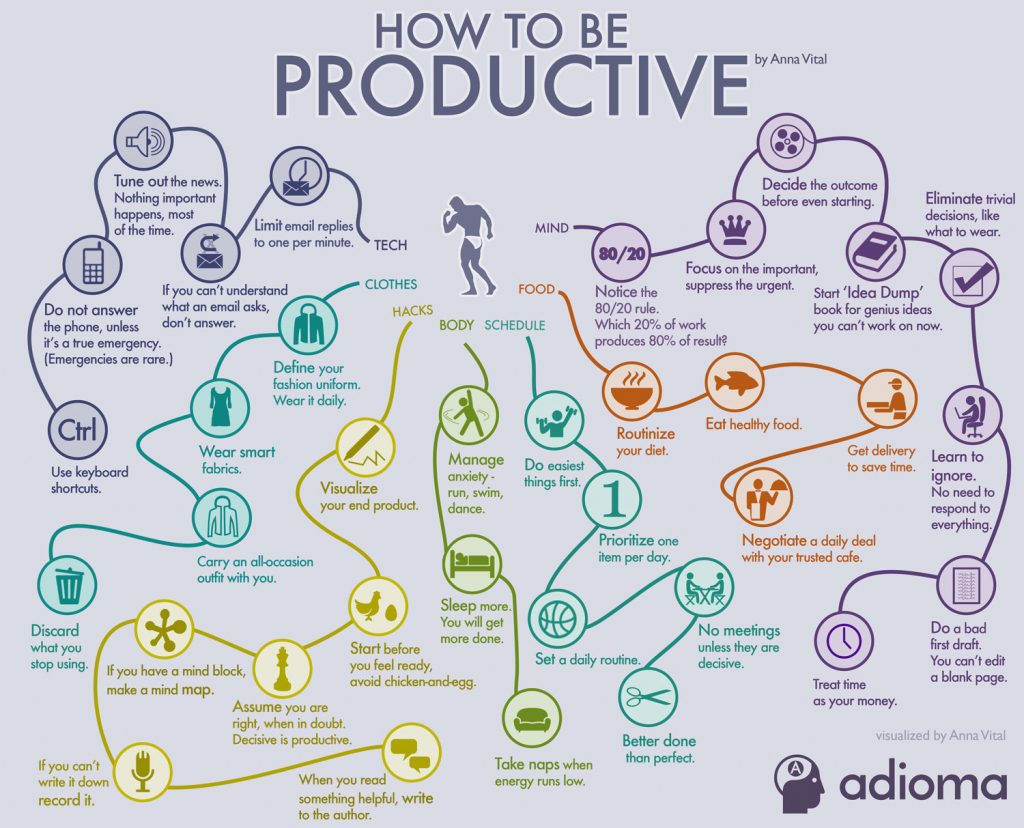Use the Power of Inbound Marketing To Unleash A Whole New Animal
As more and more small businesses struggle to gain a competitive edge, it is becoming important to find a unique set of tools that can maximize the potential profit from every advertising dollar you spend. Forget about the old days of having to do direct mailing, expensive radio and television advertising and full-page newspaper ads. These have grown out of fashion. The Internet and its recent revelation of social media have unleashed a whole new animal that has affected small and large businesses alike – it’s called inbound marketing!
When you consider that most direct mail isn’t even opened and the fact that most people skip TV ads to grab their favorite snack, you’ll begin to understand the power of inbound marketing as the marketing strategy for the 21st century.
What Is Inbound Marketing?
Why “inbound” you may be asking?
The “inbound” has to do with reeling in customers to your company in comparison to going out and fighting for them. In this way, potential customers are already warmed up to the idea of buying your products and services. No need for hard selling! No need for begging! In other words, they want to hear more about what you have to offer.
That sounds wonderful but how can all this actually be done?
Inbound marketers take advantage of the latest technology of web 2.0 in order to thoroughly engage their audiences on the unique vision that their company offers. This is done with the use of blogs that publish high, quality content about their business or in the form of electronic white paper or webinars that can disseminate a large amount of info in a very short time.
Furthermore, the use of social media in inbound marketing is used to create “buzz” and get people actively engaged, with the hope that they’ll share critical information about your company left and right in a way that it goes viral. Best of all, social media is free and there are now many tools that can allow you to manage all accounts from one location.
Finally, SEO can be used to develop higher rankings for your company’s position in the search engines. This can be as simply as optimizing the tags of photos shared on social media platforms to complex strategies that involve PR outreach and relevant keyword research for your target market.
With so many companies taking advantage of inbound marketing’s recent success, what are you waiting for? There is a wealth of opportunity available out there waiting to be tapped into and designed to maximize your profits, while leveling out the playing field for many small businesses.