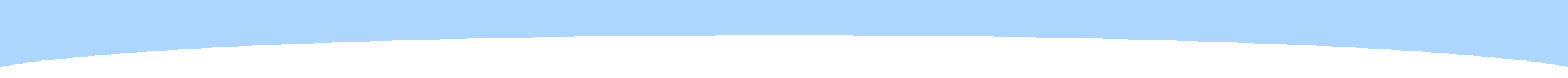Once you have your website online you should start paying attention to your website statistics. Have you used Google Analytics before? Have you installed Google Analytics? Do you know which metrics to track? If you are a new business just starting out online, Google Analytics may be unfamiliar and confusing.
Below are a few tips on which metrics to track to get an idea of what visitors are doing on your site.
1. Keywords Searched – Which terms bring the most traffic
2. Bounce Rate – Tracks % of people who went to your site and “bounced “ off after visiting only one page. Maybe the user isn’t finding what they are looking for or there is no call to action on the landing page, leaving no reason for them to explore your site further.
3. Conversion – When a visitor goes beyond browsing and takes action. Signs up for the newsletter, fills out a contact form or makes a purchase. This is the primary goal of your website.
4. Traffic Sources –Tells you where traffic is coming from. Is it search traffic, direct traffic, referral traffic or from a paid ad campaign?
5. Content -Shows which content performs best. Looking at your most popular pages will tell you what visitors are interested in. It may also help you see where you are losing the audience.
6. Social Media– If you use social media for your business this metric will tell you how social media is impacting your business. It shows how many people are finding you on social media sites and whether you are getting any conversions.
Once you understand the basic metrics you may want to look deeper and get familiar with navigation patterns, new versus returning visitors and other more in depth statistics.
Google Analytics can provide a lot of valuable information about your website’s optimization. We can help if you have any questions.