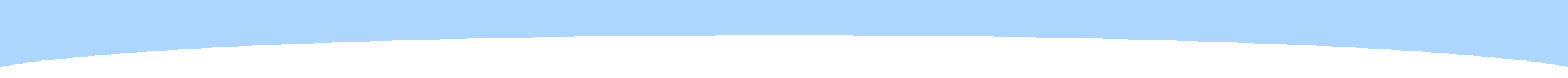Top 5 Google Chrome Apps
I know a lot of people use Google to do their searches. More and more people are using alternatives to Internet Explorer to surf the web (i.e. Firefox, Chrome, Safari). But do you know that you can use Google’s Chrome for so much more? You can get so many free or cheap apps. It’s like a smart phone for you computer. But even more powerful. You can use if for all kinds of things.
Here are 5 apps I use for business or I recommend them to clients that don’t have access to more expensive programs, like Photoshop.
1. Chrome Remote Desktop.
This has to be one of the handiest free tools I have ever used. I can log into my computer from almost anywhere. I can also set up a client so I can help them do almost anything.
https://chrome.google.com/webstore/detail/chrome-remote-desktop/gbchcmhmhahfdphkhkmpfmihenigjmpp?hl=en
2. Chrome Drive
Free storage for pics, files, whatever. Up to 15 GB. Nice. I use this all the time. Plus it’s easy to share a file with someone.
Those are the ones that I recommend that Google makes, they have a few more that are fun, but not quite making my top 5.
3. Pixlr.com/editor/
Now this technically can be used in other browsers, but with Chrome you can set it up as an app (it really just redirects you to the site, but that’s just a technicality). But if you don’t have Photoshop or don’t feel like working in GIMP. This is an easy to use and readily available tool. Try it out it’s so fun.
http://pixlr.com/editor/
4. Mint
This falls into the category of the above, where it really just directs you to the site. But this is a great free tool to help you manage all of your finances. It will log into any account and keep everything in once place. It can help budget, see how much your spending at Starbucks, whatever.
https://www.mint.com/t/fy14016b/
5. Google Play
Ok, back to Google. This is where you can have all of your apps, music, videos in one place on any computer or other device that you can log into. It’s convenient and fun.
https://play.google.com